-
Robot 1080P CCTV Ip Camera Wifi Surveillance Wireless Ptz Security Cameras
Robot 1080P CCTV Ip Camera Wifi Surveillance Wireless Ptz Security Cameras
Couldn't load pickup availability
Robot 1080P CCTV Ip Camera Wifi Surveillance Wireless Ptz Security Cameras
Overview:
Smooth Pan and Tilt Monitoring
Just slip your finger on the screen to make the camera rotate UP/Down/Left/Right ( Horizontal 350 °,Vertical110 ° ), monitoring anywhere you want
Two-way Audio
Built-in microphone and speaker, bring you real-time two-way audio.No matter how
far away, you can use it to talk with your family remotely anytime.
Clear Day & Night Vision
Equipped with high-power LED lights, more than 10m IR distance,24 hours monitoring, the Surveillance Camera shows clearly during the day in color, and at night with infrared illumination is excellent and clearly visible in b/w.
Motion Detection & Email Alert
When abnormal activities are detected,the security camera will be buzzing and sent a real-time movement alert to your phone app, email and record in the sd card.
Remote Monitoring on Phone APP (iOS/Android) & PC Software CMS
Free app can be downloaded and installed on smartphones(IOS/Android) , videos can be live viewed and playback from remote locations whenever you want and wherever you are.
Product information
Photosensitive area: 1/3 inch
Effective distance: 0m (not included) -10m (not included)
Lens size specification: 3.6mm
Focal length: standard
Focal length: 3.6mm
Image color: color
Size :188*110*80mm
Packing list
Surveillance cameras X1
Photo
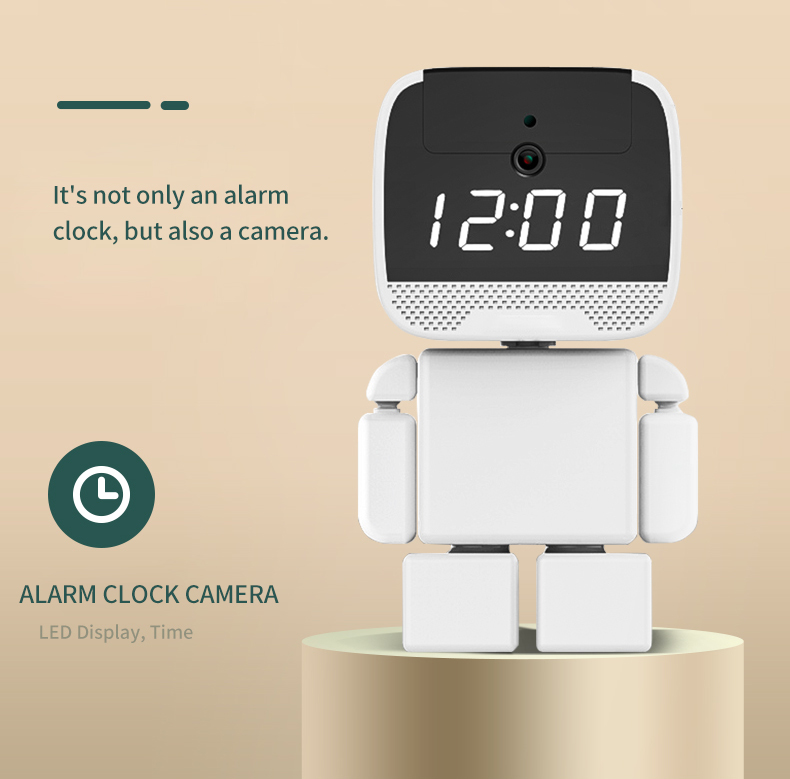

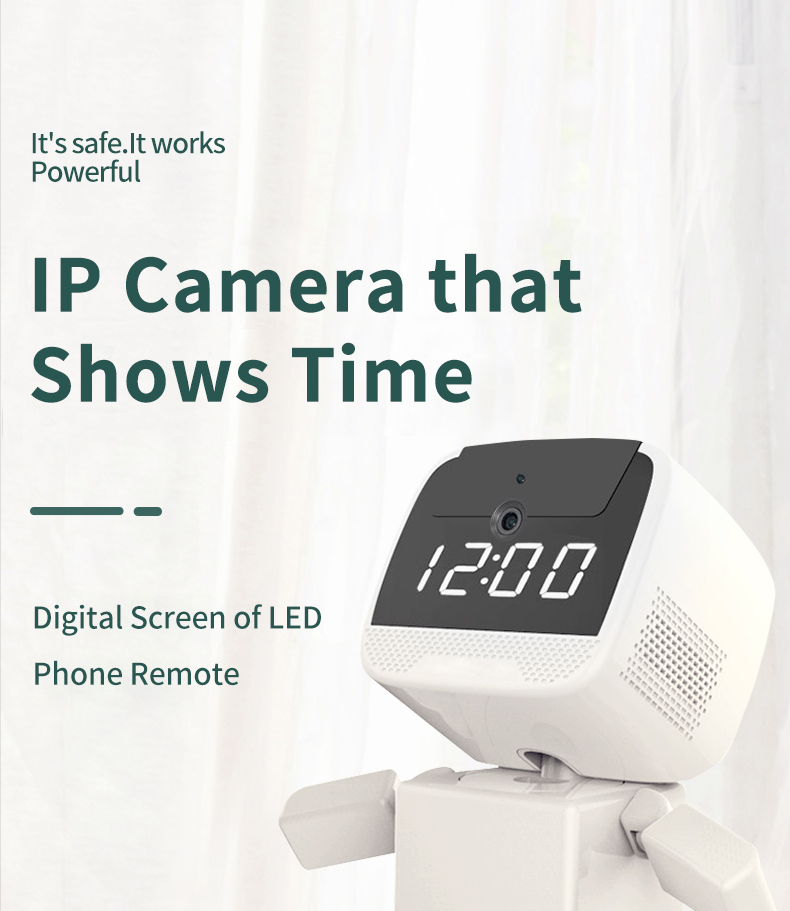


1)How to place my order?
1a. Place an order
- Click the product you would like to purchase at product page.
- Select variant.
1st payment option (PayPal)
- Click “Buy with PayPal”
- Follow the requirement step by PayPal.
2nd payment option ( Visa, Mastercard, Apple Pay, AMEX & PayPal)
- Click “More payment option”
- Fill up requirement information.
- Click “Continue To Shipping”
- Your contact information and shipping address will appear at shipping method page.
(Note : Confirm your contact information and shipping address before you select the shipping method.)
- Select your preferred shipping option.
- Click “Continue to payment”
- Fill up requirement information.
(Note : If you wish to pay by using PayPal payment option, please select the “PayPal” icon.)
- Select your Billing address.
- Click “Pay now”.
(Note : If you select pay by using PayPal payment option, you may follow PayPal instruction.)
1b. Check out item at your cart
- Click “Add to cart” icon to add your preferred item in your cart.
- Click on “Shopping bag” icon at the top right of the page.
- Click the “Check out” icon to place order. Fill up requirement information.
- Click “Continue To Shipping”
- Your contact information and shipping address will appear at shipping method page.
(Note : Confirm your contact information and shipping address before you select the shipping method.)
- Select your preferred shipping option.
- Click “Continue to payment”
- Fill up requirement information.
(Note : If you wish to pay by using PayPal payment option, please select the “PayPal” icon.)
- Select your Billing address.
- Click “Pay now”
(Note : If you select pay by using PayPal payment option, you may follow PayPal instruction.)
About Global Trade Leader
We are the worldwide trading warehouse with selling more than 100,000 product, to more than 200 of country, with running 6S concept : 1S (Sourcing), 2S (Sell), 3S (Ship), 4S (Save time), 5S (Save energy), 6S (Save money) to provide one stop services to our global customer.
Contact Us
Email :
Share

























