-
Suitable For Optiplex 3020 7020 9020 8 Pin Power Cord ATX 24P To 8P Line
Suitable For Optiplex 3020 7020 9020 8 Pin Power Cord ATX 24P To 8P Line
Couldn't load pickup availability
Suitable For Optiplex 3020 7020 9020 8 Pin Power Cord ATX 24P To 8P Line
Product information:
Material: all copper tinned wire
Length description: 30CM
Single weight: 42G
Support DELL full range of 8P motherboards
One end of the pin holder is connected to the ordinary ATX power supply 24P, the other end is connected to the full range of DELLH61/H81/Q77/Q87/B75/A75/Q75/Q65, etc.
If the motherboard has an 8P pin header, use 18AWG positive standard wire, 0.18x34 copper core, and support 1000w high-power power supply.
Known supported models: DELL Optiplex 3020 7020 9020 T1700
Features:
Because of the above models, the motherboard power supply, in addition to the 8-pin, there is also a 4-pin power supply, which is a standard CPU 4-pin design. If your power supply has no CPU 4-pin cable or only 8-pin CPU power supply, you need to purchase a CPU 8-pin to CPU 4-pin cable separately. Available in this shop. This adapter cable requires the power supply 24P definition, must be AXT standard, and make sure before shooting, whether the chassis can be installed in the standard large power supply size
Packing list:
Power adapter cable x 1
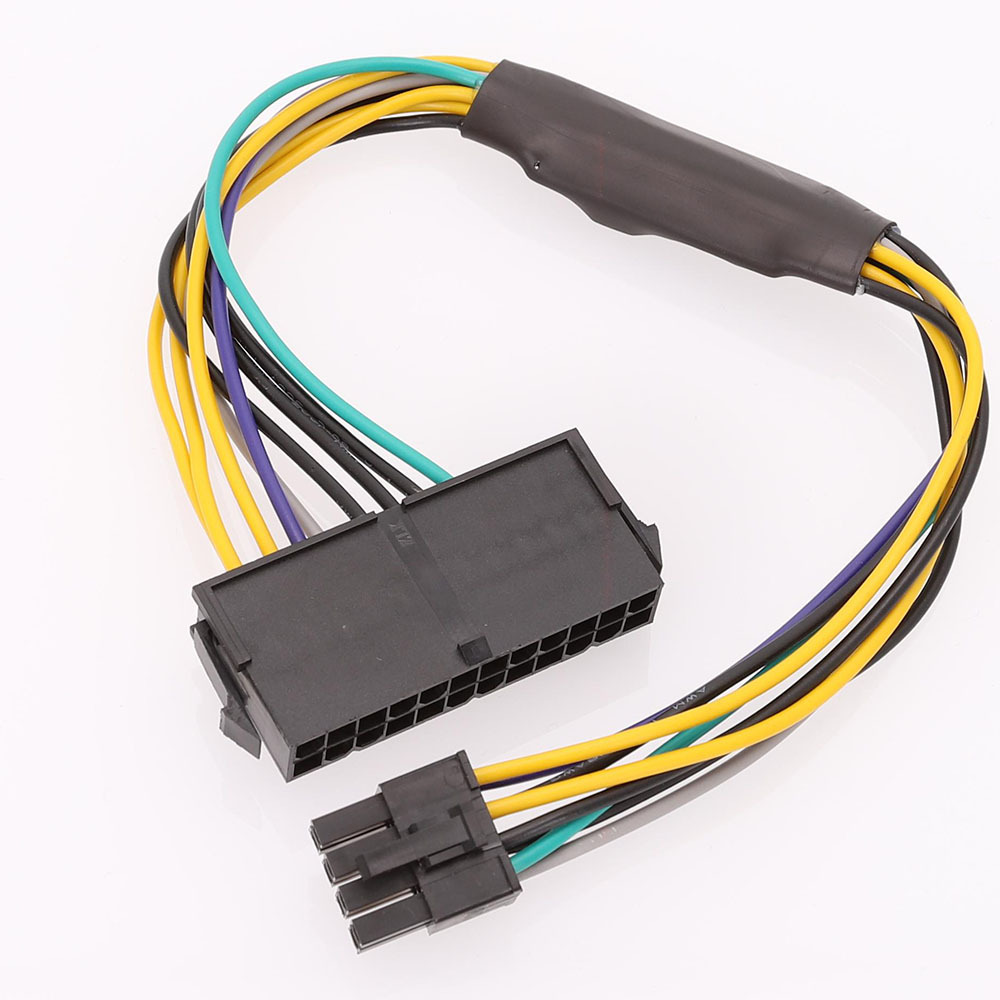
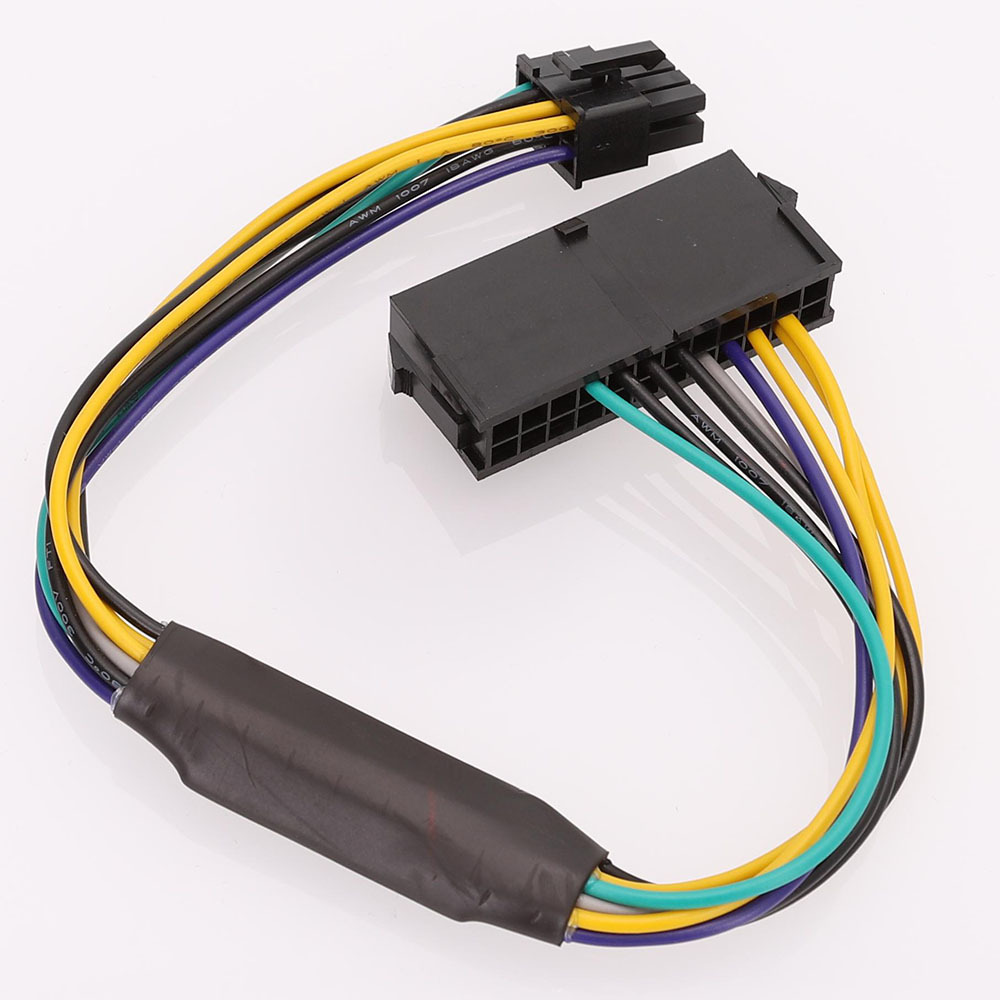



1)How to place my order?
1a. Place an order
- Click the product you would like to purchase at product page.
- Select variant.
1st payment option (PayPal)
- Click “Buy with PayPal”
- Follow the requirement step by PayPal.
2nd payment option ( Visa, Mastercard, Apple Pay, AMEX & PayPal)
- Click “More payment option”
- Fill up requirement information.
- Click “Continue To Shipping”
- Your contact information and shipping address will appear at shipping method page.
(Note : Confirm your contact information and shipping address before you select the shipping method.)
- Select your preferred shipping option.
- Click “Continue to payment”
- Fill up requirement information.
(Note : If you wish to pay by using PayPal payment option, please select the “PayPal” icon.)
- Select your Billing address.
- Click “Pay now”.
(Note : If you select pay by using PayPal payment option, you may follow PayPal instruction.)
1b. Check out item at your cart
- Click “Add to cart” icon to add your preferred item in your cart.
- Click on “Shopping bag” icon at the top right of the page.
- Click the “Check out” icon to place order. Fill up requirement information.
- Click “Continue To Shipping”
- Your contact information and shipping address will appear at shipping method page.
(Note : Confirm your contact information and shipping address before you select the shipping method.)
- Select your preferred shipping option.
- Click “Continue to payment”
- Fill up requirement information.
(Note : If you wish to pay by using PayPal payment option, please select the “PayPal” icon.)
- Select your Billing address.
- Click “Pay now”
(Note : If you select pay by using PayPal payment option, you may follow PayPal instruction.)
About Global Trade Leader
We are the worldwide trading warehouse with selling more than 100,000 product, to more than 200 of country, with running 6S concept : 1S (Sourcing), 2S (Sell), 3S (Ship), 4S (Save time), 5S (Save energy), 6S (Save money) to provide one stop services to our global customer.
Contact Us
Email :
Share











