Global Trade Leader
Anion PTC Heating Straightening Comb
Anion PTC Heating Straightening Comb
Couldn't load pickup availability
Anion PTC Heating Straightening Comb
Product information:
Electrical performance:
Input voltage: AC110~240V
Power supply mode: AC line power supply (choose one of American regulations, European regulations, Japanese regulations, etc.).
Working current: AC400~700mA (As the product temperature increases, the current gradually decreases).
Power: 60W (As the product temperature increases, the current gradually decreases).
Material: ABS, aluminum silicon alloy gold
Product usage mode:
3.1. Power on and off: Press and hold the function key for 1 second to turn on the device, and the default temperature of the product after it is turned on is 180℃ (Note: the default temperature of the product after it is turned on)
The data provided by the customer can be customized, 180℃ is for reference only).
3.2. Temperature rise: Short press the + button, the temperature rises, each time the temperature rises by 10℃, the highest temperature can rise to 230℃
3.3. Temperature decrease: Short press-key, the temperature will decrease, every time you press the temperature will decrease by 10℃, the lowest temperature can be reduced to 80℃.
3.4. Switching: There is no switching function of Fahrenheit/Celsius. It can be customized and increased if necessary.
The system is: F=CX1.8+32, F means Fahrenheit, C means Celsius).
3.5. Display: When the temperature parameter is adjusted, the adjusted temperature is displayed. If there is no adjustment within 3 seconds, it will switch to the actual test.
Comb temperature.
Size information:
320*26*60MM
Packing list :
Hair straightener*1
Product picture:
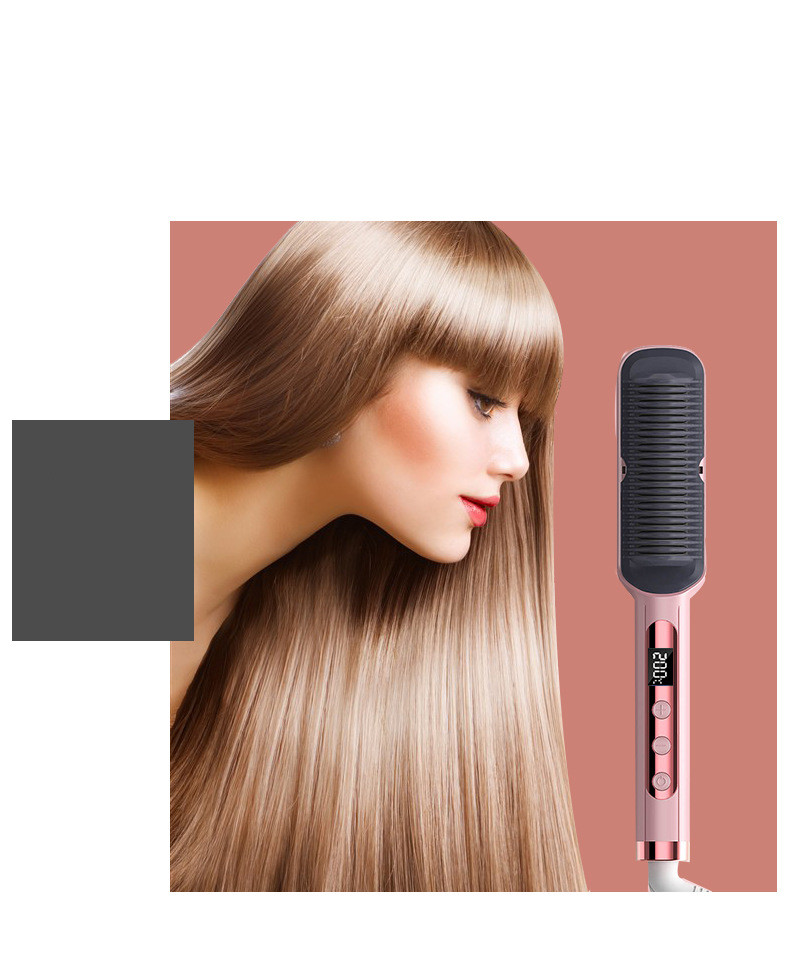
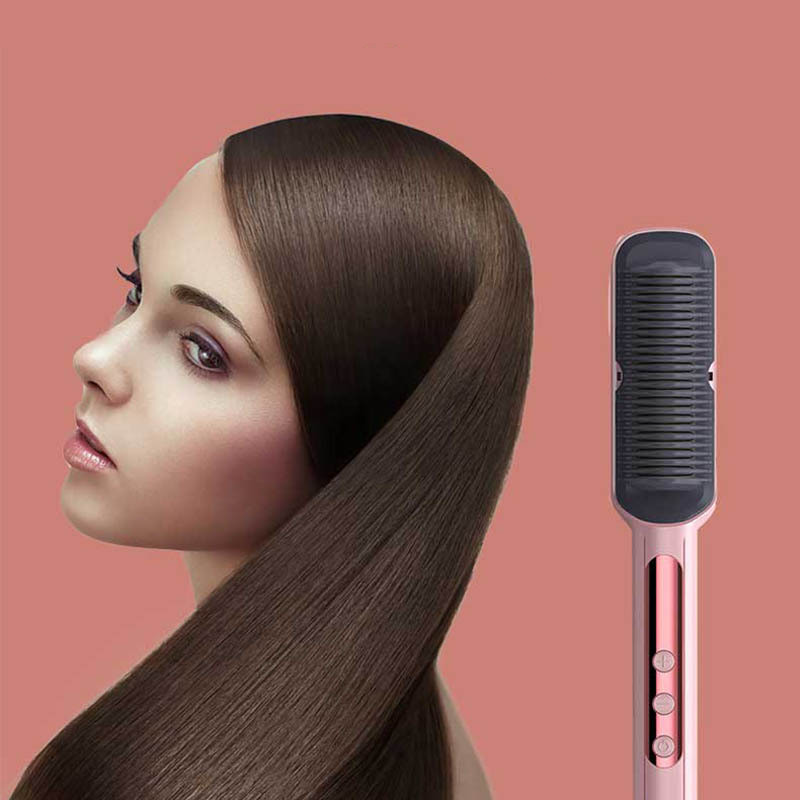




1)How to place my order?
1a. Place an order
- Click the product you would like to purchase at product page.
- Select variant.
1st payment option (PayPal)
- Click “Buy with PayPal”
- Follow the requirement step by PayPal.
2nd payment option ( Visa, Mastercard, Apple Pay, AMEX & PayPal)
- Click “More payment option”
- Fill up requirement information.
- Click “Continue To Shipping”
- Your contact information and shipping address will appear at shipping method page.
(Note : Confirm your contact information and shipping address before you select the shipping method.)
- Select your preferred shipping option.
- Click “Continue to payment”
- Fill up requirement information.
(Note : If you wish to pay by using PayPal payment option, please select the “PayPal” icon.)
- Select your Billing address.
- Click “Pay now”.
(Note : If you select pay by using PayPal payment option, you may follow PayPal instruction.)
1b. Check out item at your cart
- Click “Add to cart” icon to add your preferred item in your cart.
- Click on “Shopping bag” icon at the top right of the page.
- Click the “Check out” icon to place order. Fill up requirement information.
- Click “Continue To Shipping”
- Your contact information and shipping address will appear at shipping method page.
(Note : Confirm your contact information and shipping address before you select the shipping method.)
- Select your preferred shipping option.
- Click “Continue to payment”
- Fill up requirement information.
(Note : If you wish to pay by using PayPal payment option, please select the “PayPal” icon.)
- Select your Billing address.
- Click “Pay now”
(Note : If you select pay by using PayPal payment option, you may follow PayPal instruction.)
About Global Trade Leader
We are the worldwide trading warehouse with selling more than 100,000 product, to more than 200 of country, with running 6S concept : 1S (Sourcing), 2S (Sell), 3S (Ship), 4S (Save time), 5S (Save energy), 6S (Save money) to provide one stop services to our global customer.
Contact Us
Email :
Share











