-
Compatible with Apple , Adjustable Screen Top Shelf
Compatible with Apple , Adjustable Screen Top Shelf
Couldn't load pickup availability
Compatible with Apple , Adjustable Screen Top Shelf
Note:
Non-Apple branded products,Compatible with iPhone models
- EASY INSTALLATION: No tool required. You only take 2 seconds to mount the shelf.
- 13-INCHES BIG SHELF: It is a perfect platform to show your personality and extend the storage space. Fit all desktop computer monitors LCD TV by freely adjusting shelf legs.
- CREATE EXTRA SPACES: Designed for TV box, cable box, media streaming devices, Wi-Fi router, remotes, home decor. Mounts streaming box to your TV. Ex: Apple TV, Roku, Amazon Fire TV, PlayStation TV, etc. Decorate your space by putting photo frames, plants, toys, speakers, etc.
- DURABLE & STURDY STRUCTURE: Strong enough to support a variety of items! The maximum carrying capacity of up to 6.6 Ibs.
-
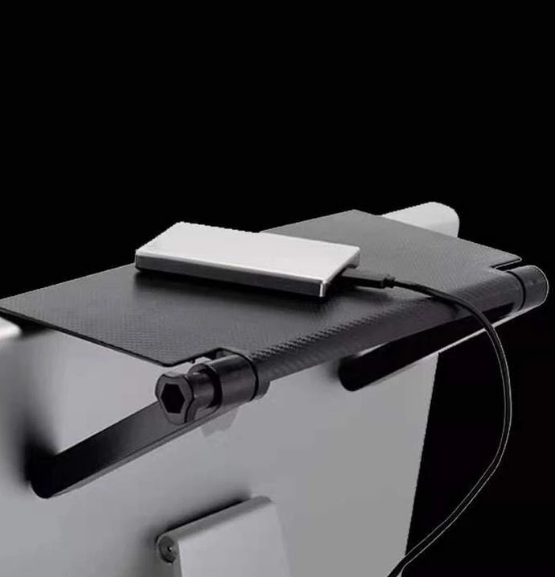
-

-

-

1)How to place my order?
1a. Place an order
- Click the product you would like to purchase at product page.
- Select variant.
1st payment option (PayPal)
- Click “Buy with PayPal”
- Follow the requirement step by PayPal.
2nd payment option ( Visa, Mastercard, Apple Pay, AMEX & PayPal)
- Click “More payment option”
- Fill up requirement information.
- Click “Continue To Shipping”
- Your contact information and shipping address will appear at shipping method page.
(Note : Confirm your contact information and shipping address before you select the shipping method.)
- Select your preferred shipping option.
- Click “Continue to payment”
- Fill up requirement information.
(Note : If you wish to pay by using PayPal payment option, please select the “PayPal” icon.)
- Select your Billing address.
- Click “Pay now”.
(Note : If you select pay by using PayPal payment option, you may follow PayPal instruction.)
1b. Check out item at your cart
- Click “Add to cart” icon to add your preferred item in your cart.
- Click on “Shopping bag” icon at the top right of the page.
- Click the “Check out” icon to place order. Fill up requirement information.
- Click “Continue To Shipping”
- Your contact information and shipping address will appear at shipping method page.
(Note : Confirm your contact information and shipping address before you select the shipping method.)
- Select your preferred shipping option.
- Click “Continue to payment”
- Fill up requirement information.
(Note : If you wish to pay by using PayPal payment option, please select the “PayPal” icon.)
- Select your Billing address.
- Click “Pay now”
(Note : If you select pay by using PayPal payment option, you may follow PayPal instruction.)
About Global Trade Leader
We are the worldwide trading warehouse with selling more than 100,000 product, to more than 200 of country, with running 6S concept : 1S (Sourcing), 2S (Sell), 3S (Ship), 4S (Save time), 5S (Save energy), 6S (Save money) to provide one stop services to our global customer.
Contact Us
Email :















