-
Compatible with Apple , Color Macaron Ultra-Thin Wireless Keyboard And Mouse
Compatible with Apple , Color Macaron Ultra-Thin Wireless Keyboard And Mouse
Couldn't load pickup availability
Compatible with Apple , Color Wireless Keyboard And Mouse
Note:
Non-Apple branded products,Compatible with iPhone models
Product Information:
1. Long standby time> 30 days
2. Imported chips
3. Comes with a variety of shortcut keys
4. Scissor keyboard
5. Connect in one second
6. All-round protection
Specification:
Basic key combination
Apple switching system: FN + E
Chinese and English input method switching: FN + space
Show physical keyboard: FN + control
Switching software: conmband + Tab
Case change: Capslock (if ipad can't be set first: set a + general keyboard + physical keyboard + turn off the caps lock key to change Latin keyboard)
Note: If you need to use different country (Korean, Japanese etc), please configure the system to add keyboard (IPAD settings-general-keyboard-add keyboard)
Mouse: 11.3 * 5.7cm
Keyboard: 24.5 * 15 * 0.6cm
Note:
1. If you use bluetooth mouse and touch keyboard, ipad system should be upgraded to OS13 or above
2. After upgrading, open and configure an auxiliary function. You can use the mouse as soon as you open the auxiliary key
3. Bluetooth mouse and keyboard can be connected to ipad at the same time
Packing list:
Keyboard x1
or
Keyboard x1+
Mouse x1






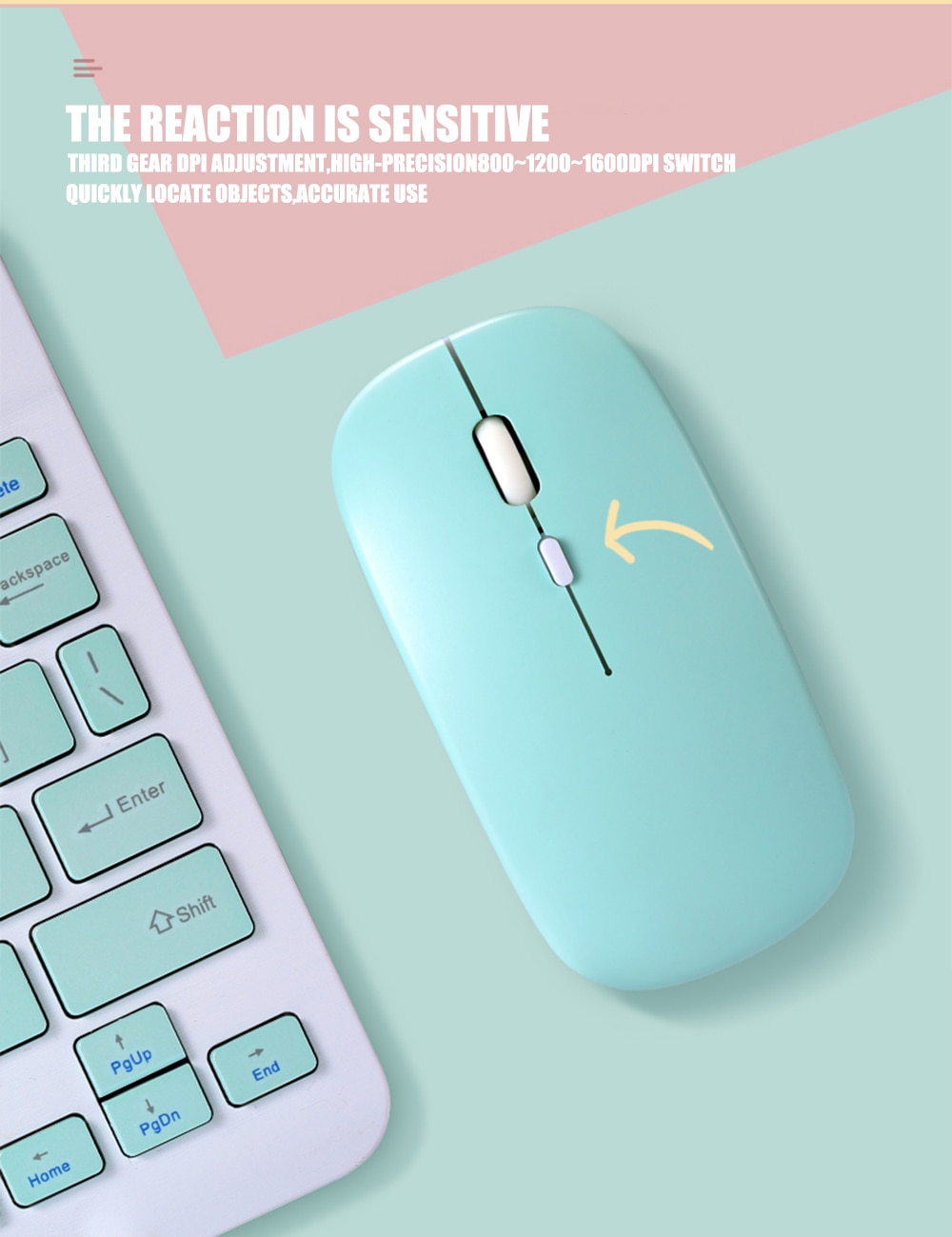




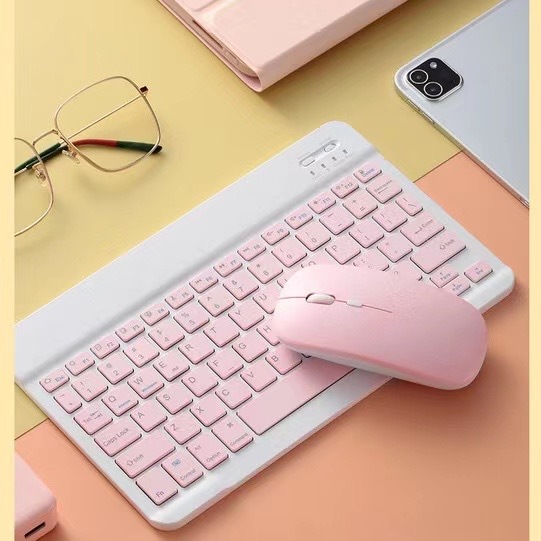

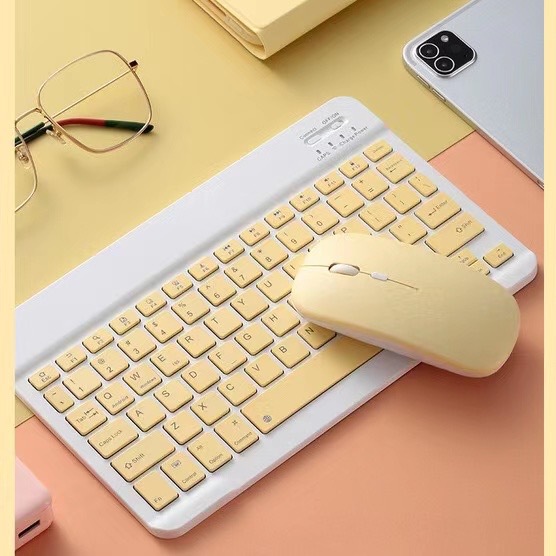




1)How to place my order?
1a. Place an order
- Click the product you would like to purchase at product page.
- Select variant.
1st payment option (PayPal)
- Click “Buy with PayPal”
- Follow the requirement step by PayPal.
2nd payment option ( Visa, Mastercard, Apple Pay, AMEX & PayPal)
- Click “More payment option”
- Fill up requirement information.
- Click “Continue To Shipping”
- Your contact information and shipping address will appear at shipping method page.
(Note : Confirm your contact information and shipping address before you select the shipping method.)
- Select your preferred shipping option.
- Click “Continue to payment”
- Fill up requirement information.
(Note : If you wish to pay by using PayPal payment option, please select the “PayPal” icon.)
- Select your Billing address.
- Click “Pay now”.
(Note : If you select pay by using PayPal payment option, you may follow PayPal instruction.)
1b. Check out item at your cart
- Click “Add to cart” icon to add your preferred item in your cart.
- Click on “Shopping bag” icon at the top right of the page.
- Click the “Check out” icon to place order. Fill up requirement information.
- Click “Continue To Shipping”
- Your contact information and shipping address will appear at shipping method page.
(Note : Confirm your contact information and shipping address before you select the shipping method.)
- Select your preferred shipping option.
- Click “Continue to payment”
- Fill up requirement information.
(Note : If you wish to pay by using PayPal payment option, please select the “PayPal” icon.)
- Select your Billing address.
- Click “Pay now”
(Note : If you select pay by using PayPal payment option, you may follow PayPal instruction.)
About Global Trade Leader
We are the worldwide trading warehouse with selling more than 100,000 product, to more than 200 of country, with running 6S concept : 1S (Sourcing), 2S (Sell), 3S (Ship), 4S (Save time), 5S (Save energy), 6S (Save money) to provide one stop services to our global customer.
Contact Us
Email :
Share







































