globaltradeleader
Full-featured LED white light + green laser indicator with IR lens
Full-featured LED white light + green laser indicator with IR lens
Couldn't load pickup availability
Full-featured LED white light + green laser indicator with IR lens
CREE XML high-end lamp beads 5V ~ 7.6 constant voltage
Dual 5-speed function adjustment:
AL file--light flashlight turned on, single flash
O file-press the flashlight to turn it on, press the single flash once, press twice quickly
File-The LASER indicator is on Click once to flash, press twice quickly
AL-DL file-Press the LASER indicator and the flashlight to turn on at the same time
DL file --IR function is turned on Click single flash, quickly press twice to light
Including: body + mouse tail control + special sticker (excluding battery)
Use battery: 2x CR123A battery or 2x 16340 / RCR123A 3v or 3.7v rechargeable battery




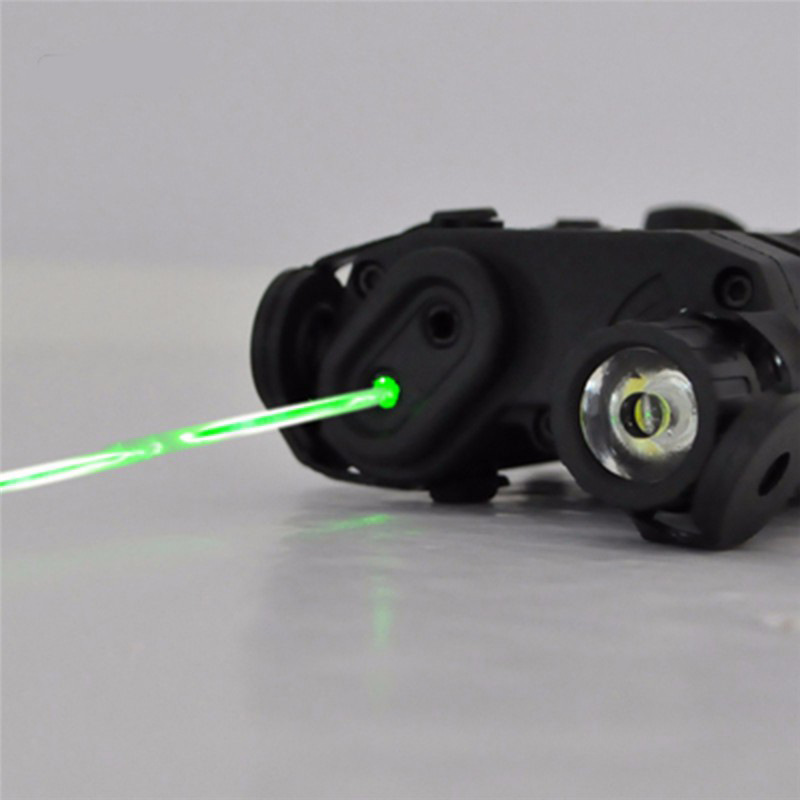

1)How to place my order?
1a. Place an order
- Click the product you would like to purchase at product page.
- Select variant.
1st payment option (PayPal)
- Click “Buy with PayPal”
- Follow the requirement step by PayPal.
2nd payment option ( Visa, Mastercard, Apple Pay, AMEX & PayPal)
- Click “More payment option”
- Fill up requirement information.
- Click “Continue To Shipping”
- Your contact information and shipping address will appear at shipping method page.
(Note : Confirm your contact information and shipping address before you select the shipping method.)
- Select your preferred shipping option.
- Click “Continue to payment”
- Fill up requirement information.
(Note : If you wish to pay by using PayPal payment option, please select the “PayPal” icon.)
- Select your Billing address.
- Click “Pay now”.
(Note : If you select pay by using PayPal payment option, you may follow PayPal instruction.)
1b. Check out item at your cart
- Click “Add to cart” icon to add your preferred item in your cart.
- Click on “Shopping bag” icon at the top right of the page.
- Click the “Check out” icon to place order. Fill up requirement information.
- Click “Continue To Shipping”
- Your contact information and shipping address will appear at shipping method page.
(Note : Confirm your contact information and shipping address before you select the shipping method.)
- Select your preferred shipping option.
- Click “Continue to payment”
- Fill up requirement information.
(Note : If you wish to pay by using PayPal payment option, please select the “PayPal” icon.)
- Select your Billing address.
- Click “Pay now”
(Note : If you select pay by using PayPal payment option, you may follow PayPal instruction.)
About Global Trade Leader
We are the worldwide trading warehouse with selling more than 100,000 product, to more than 200 of country, with running 6S concept : 1S (Sourcing), 2S (Sell), 3S (Ship), 4S (Save time), 5S (Save energy), 6S (Save money) to provide one stop services to our global customer.
Contact Us
Email :
Share























