-
Heijue AK33 Gaming Computer Notebook Mechanical Keyboard
Heijue AK33 Gaming Computer Notebook Mechanical Keyboard
Couldn't load pickup availability
Heijue AK33 Gaming Computer Notebook Mechanical Keyboard
Product information:
Number of keys: 82key
No punch quantity: full key without punch
Product weight: 610+ 20g
Product size: 310.5x 120 x 36.8 soil 0.5mm
Button pressure: 60+ 20gf
Product interface: double-headed USB interface with gold-plated magnetic ring
Button life: more than 50 million times
Product wire: professional anti-interference shielded five-core wire L: 1.6m
System support: Windows XP/Nista/Win /Win8ioS
Features: wired,Back light,waterproof,USB interface
Material: metal
colour: A: 82-key black shaft black white light version
B: 82-key green shaft white matte version
C: 82 keys black shaft white matte version
D: 82-key green axis black and white version
E: 82-key blue axis white ice Blu-ray version
F: 82-key black shaft black matte version
G: 82 keys black axis white ice Blu-ray version
H: 82 keys black axis black RGB luminous version
I: 82-key green axis black RGB luminous version
J: 82-key green shaft black matte version
K: 82 keys, white red axis, blue light-bluetooth version
L: 82 keys black red axis white light-Bluetooth version
M: 82 keys pink red shaft white light
N: 82 keys pink green axis white light
Packing list: Mechanical keyboard*1
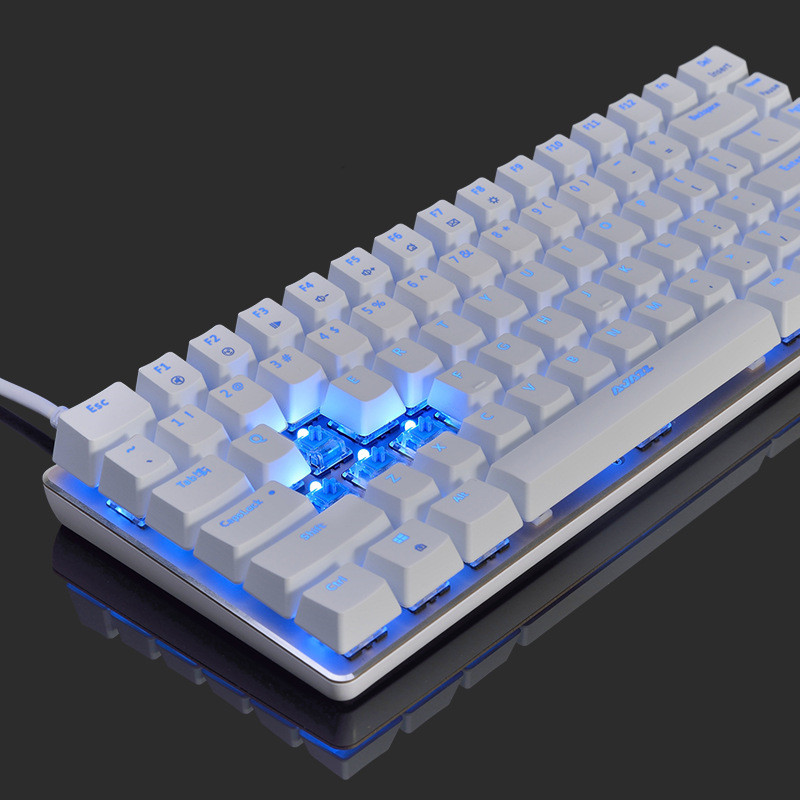



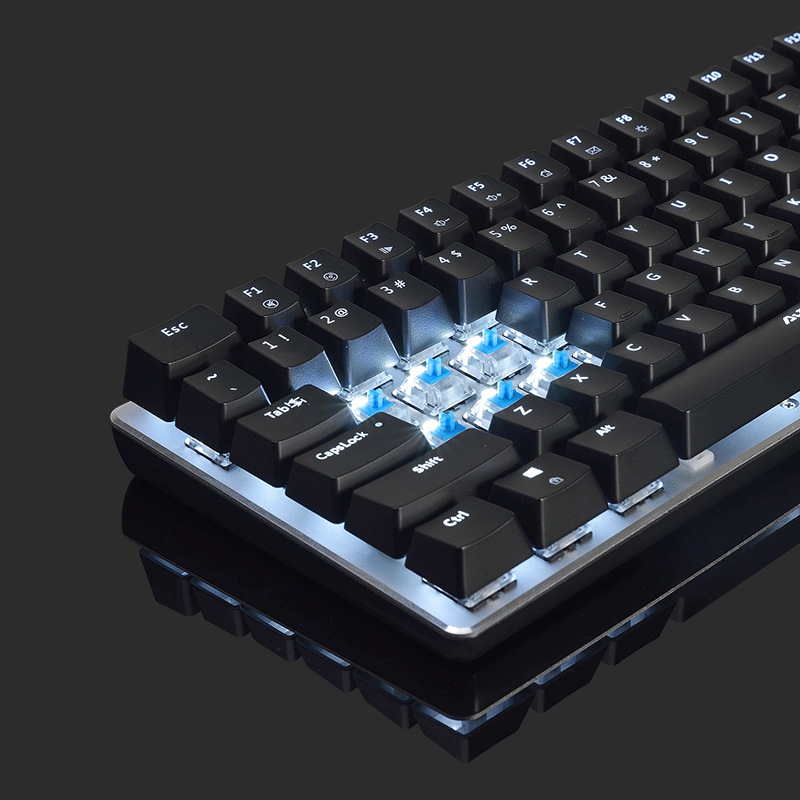
1)How to place my order?
1a. Place an order
- Click the product you would like to purchase at product page.
- Select variant.
1st payment option (PayPal)
- Click “Buy with PayPal”
- Follow the requirement step by PayPal.
2nd payment option ( Visa, Mastercard, Apple Pay, AMEX & PayPal)
- Click “More payment option”
- Fill up requirement information.
- Click “Continue To Shipping”
- Your contact information and shipping address will appear at shipping method page.
(Note : Confirm your contact information and shipping address before you select the shipping method.)
- Select your preferred shipping option.
- Click “Continue to payment”
- Fill up requirement information.
(Note : If you wish to pay by using PayPal payment option, please select the “PayPal” icon.)
- Select your Billing address.
- Click “Pay now”.
(Note : If you select pay by using PayPal payment option, you may follow PayPal instruction.)
1b. Check out item at your cart
- Click “Add to cart” icon to add your preferred item in your cart.
- Click on “Shopping bag” icon at the top right of the page.
- Click the “Check out” icon to place order. Fill up requirement information.
- Click “Continue To Shipping”
- Your contact information and shipping address will appear at shipping method page.
(Note : Confirm your contact information and shipping address before you select the shipping method.)
- Select your preferred shipping option.
- Click “Continue to payment”
- Fill up requirement information.
(Note : If you wish to pay by using PayPal payment option, please select the “PayPal” icon.)
- Select your Billing address.
- Click “Pay now”
(Note : If you select pay by using PayPal payment option, you may follow PayPal instruction.)
About Global Trade Leader
We are the worldwide trading warehouse with selling more than 100,000 product, to more than 200 of country, with running 6S concept : 1S (Sourcing), 2S (Sell), 3S (Ship), 4S (Save time), 5S (Save energy), 6S (Save money) to provide one stop services to our global customer.
Contact Us
Email :
Share













































