Global Trade Leader
Medieval Retro Office Learning Leisure Chair
Medieval Retro Office Learning Leisure Chair
Couldn't load pickup availability
Medieval Retro Office Learning Leisure Chair
Product information:
Product category: dining chair
Material: cowhide
A: Brown (no handrail. wooden frame)
B: Chocolate (without handrail)
C: Black (no armrest, black frame)
D: Black (no handrail, teak frame)
E: Teak (no handrail)
F: Black and white (without armrest)
G: Chocolate (with handrail)
H: Teak (with handrail)
I: Black and white (with handrail)
J: Orange (no handrail, teak frame, cowhide)
K: Vintage color (no handrail, teak frame, cowhide)
L: Brown red (no handrail, teak frame, cowhide)
M: Coffee color (no handrail, black frame, cow leather)
N: Black (no handrail, black frame, cow leather)
O: Orange (with handrail, teak frame and cowhide)
P: Vintage color (with handrail, teak frame and cowhide)
Q: Brownish red (with handrail, teak frame and cowhide)
R: Coffee color (with handrail, teak frame and cowhide)
S: Black (with handrail, teak frame and cowhide)
T: Orange (no armrest, walnut backrest)
U: Green (no armrest, walnut backrest)
V: Brown (no armrest, walnut backrest)
W: PU leather, imitation rattan
Packing list:
Chair * 1pcs









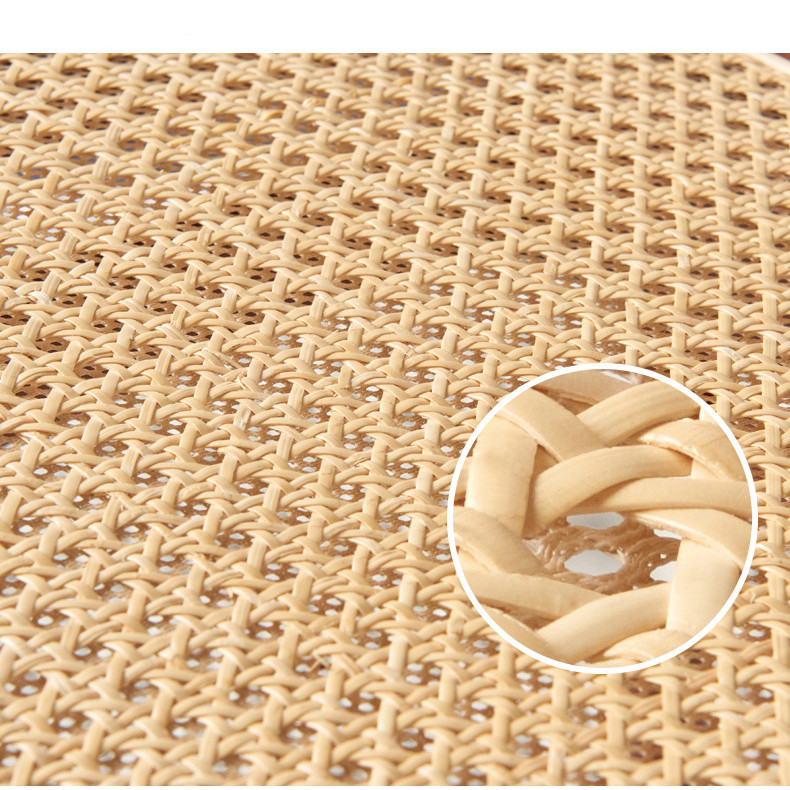
















1)How to place my order?
1a. Place an order
- Click the product you would like to purchase at product page.
- Select variant.
1st payment option (PayPal)
- Click “Buy with PayPal”
- Follow the requirement step by PayPal.
2nd payment option ( Visa, Mastercard, Apple Pay, AMEX & PayPal)
- Click “More payment option”
- Fill up requirement information.
- Click “Continue To Shipping”
- Your contact information and shipping address will appear at shipping method page.
(Note : Confirm your contact information and shipping address before you select the shipping method.)
- Select your preferred shipping option.
- Click “Continue to payment”
- Fill up requirement information.
(Note : If you wish to pay by using PayPal payment option, please select the “PayPal” icon.)
- Select your Billing address.
- Click “Pay now”.
(Note : If you select pay by using PayPal payment option, you may follow PayPal instruction.)
1b. Check out item at your cart
- Click “Add to cart” icon to add your preferred item in your cart.
- Click on “Shopping bag” icon at the top right of the page.
- Click the “Check out” icon to place order. Fill up requirement information.
- Click “Continue To Shipping”
- Your contact information and shipping address will appear at shipping method page.
(Note : Confirm your contact information and shipping address before you select the shipping method.)
- Select your preferred shipping option.
- Click “Continue to payment”
- Fill up requirement information.
(Note : If you wish to pay by using PayPal payment option, please select the “PayPal” icon.)
- Select your Billing address.
- Click “Pay now”
(Note : If you select pay by using PayPal payment option, you may follow PayPal instruction.)
About Global Trade Leader
We are the worldwide trading warehouse with selling more than 100,000 product, to more than 200 of country, with running 6S concept : 1S (Sourcing), 2S (Sell), 3S (Ship), 4S (Save time), 5S (Save energy), 6S (Save money) to provide one stop services to our global customer.
Contact Us
Email :
Share









































