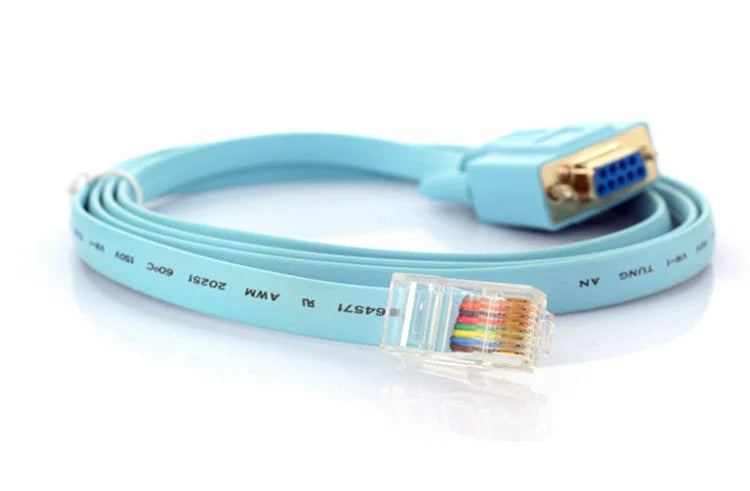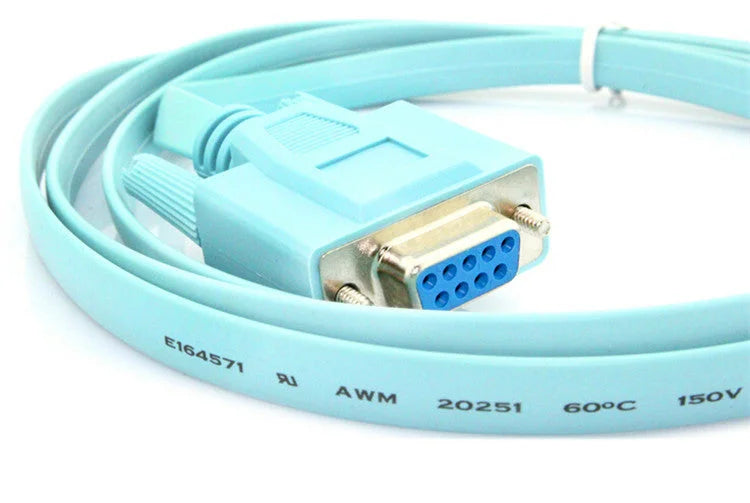-
Network Cable Crystal Head To COM Nine-pin Router Configuration Line
Network Cable Crystal Head To COM Nine-pin Router Configuration Line
Couldn't load pickup availability
Network Cable Crystal Head To COM Nine-pin Router Configuration Line
Product information:
Wire material: copper
Weight: 100g
Features:
Length: 1.5M
Interface: RS232 (serial port), COM (network cable port)
Material: Copper 28AWG wire gauge 8C flat network cable,
Color: sky blue
OD: 2.3*8.1MM
【Product Usage】:
One end is RJ45 crystal net mouthpiece, the other end is 9-pin female connector, which is used to connect IT machines and PC equipment.
Cisco console configuration line, RJ45-serial port, no need to turn heads. General Cisco network equipment has a CONSOLE interface, which is used to set up the equipment or operate at a lower level.
RS-232 serial port to RJ45 crystal head line
Interface: RS-232 9 (female) to RJ45 (male)
Flat line, blue.
This is the control line of routers and switches produced for Cisco. It can be used not only on Cisco equipment, but also on routers and switches of other brands, because many of the machines of other brands have the same structural principles as Cisco, so, generally In other words, if you want to buy one side with 9 holes (232 ports) and the other side with rj45 (network cable port), this line is universal!
Packing list:
Crystal head to serial line*1


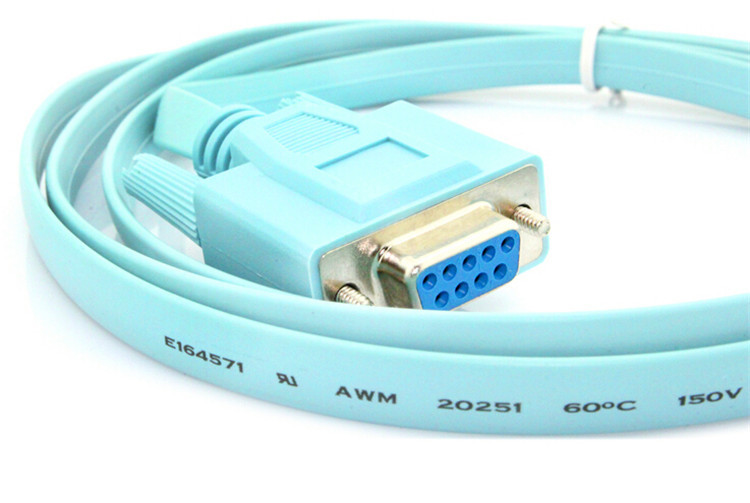




1)How to place my order?
1a. Place an order
- Click the product you would like to purchase at product page.
- Select variant.
1st payment option (PayPal)
- Click “Buy with PayPal”
- Follow the requirement step by PayPal.
2nd payment option ( Visa, Mastercard, Apple Pay, AMEX & PayPal)
- Click “More payment option”
- Fill up requirement information.
- Click “Continue To Shipping”
- Your contact information and shipping address will appear at shipping method page.
(Note : Confirm your contact information and shipping address before you select the shipping method.)
- Select your preferred shipping option.
- Click “Continue to payment”
- Fill up requirement information.
(Note : If you wish to pay by using PayPal payment option, please select the “PayPal” icon.)
- Select your Billing address.
- Click “Pay now”.
(Note : If you select pay by using PayPal payment option, you may follow PayPal instruction.)
1b. Check out item at your cart
- Click “Add to cart” icon to add your preferred item in your cart.
- Click on “Shopping bag” icon at the top right of the page.
- Click the “Check out” icon to place order. Fill up requirement information.
- Click “Continue To Shipping”
- Your contact information and shipping address will appear at shipping method page.
(Note : Confirm your contact information and shipping address before you select the shipping method.)
- Select your preferred shipping option.
- Click “Continue to payment”
- Fill up requirement information.
(Note : If you wish to pay by using PayPal payment option, please select the “PayPal” icon.)
- Select your Billing address.
- Click “Pay now”
(Note : If you select pay by using PayPal payment option, you may follow PayPal instruction.)
About Global Trade Leader
We are the worldwide trading warehouse with selling more than 100,000 product, to more than 200 of country, with running 6S concept : 1S (Sourcing), 2S (Sell), 3S (Ship), 4S (Save time), 5S (Save energy), 6S (Save money) to provide one stop services to our global customer.
Contact Us
Email :