Global Trade Leader
Usb Hand Massager Finger Joint Palm Physiotherapy
Usb Hand Massager Finger Joint Palm Physiotherapy
Couldn't load pickup availability
Usb Hand Massager Finger Joint Palm Physiotherapy
Product information:
Massage contacts: 2
Function: Relax muscles and bones, relieve stress
Cleaning method: Wipe
Power supply mode: USB
Control method: mechanical
Color: white, pink
Specification: 140x141x57mm
Massage techniques: slapping, tapping
Product material: ABS, stainless steel, PU leather
Instructions for use
1. Before using this product for the first time, please fully charge it. Charging voltage/current DC5V 1000mA. It can also be charged with an isobaric power bank. It takes about 5 hours to fully charge (the charging time is related to the output current of the charger used). When charging, the red light flashes, and the red light stays on when fully charged.
2. Power switch description: Toggle the "" OFF/ON switch, there will be a prompt sound when turning on the massager, please turn off the power in time after the end of use or if you will not use it for a long time.
3. Massage mode: "" is the mode button. The product has 3 modes, hammering, acupuncture, and pulse mode. The product defaults to hammering mode, press "" to switch modes. Each time the mode is switched, the intensity will return to level 1. Intensity addition or subtraction or switching mode, there will be a beep.
4. Intensity addition and subtraction instructions: In the power-on state, "+" is the intensity enhancement button, and "-" is the intensity reduction button. Each time you press it, a beep will sound, indicating that the intensity increases by one level, and the intensity addition and subtraction are 16 respectively. Levels (0, 1, 2...16), press again when the intensity increase or decrease reaches 16 levels to make two beeps, the intensity remains unchanged, and 16 levels are maintained.
5. Long press "+" and "-" at the same time for about 2 seconds to turn on the button mute mode. (Note: The remote control does not have this function.)
6. Description of the hot compress function: "" is the temperature heating key, press the temperature key "di" to turn on the product heating function, the temperature is divided into first gear 38 ℃, second gear 42 ℃, third gear off, and cycle in turn. (Note: The hot compress function will not be available when charging.)
7. When using the product, after about 1 second without touching the palm, the product will automatically return to gear 0.
8. After the product is turned on and used for 15 minutes, the massage mode will return to level 0 (the hot compress remains unchanged).
9. When the power of the product is low, the indicator light turns red and flashes quickly, please charge in time
Packing list:
Massage device*1, remote control*1, charging cable*1
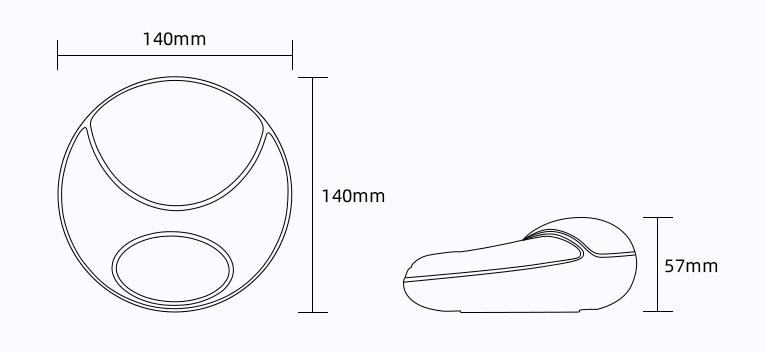





1)How to place my order?
1a. Place an order
- Click the product you would like to purchase at product page.
- Select variant.
1st payment option (PayPal)
- Click “Buy with PayPal”
- Follow the requirement step by PayPal.
2nd payment option ( Visa, Mastercard, Apple Pay, AMEX & PayPal)
- Click “More payment option”
- Fill up requirement information.
- Click “Continue To Shipping”
- Your contact information and shipping address will appear at shipping method page.
(Note : Confirm your contact information and shipping address before you select the shipping method.)
- Select your preferred shipping option.
- Click “Continue to payment”
- Fill up requirement information.
(Note : If you wish to pay by using PayPal payment option, please select the “PayPal” icon.)
- Select your Billing address.
- Click “Pay now”.
(Note : If you select pay by using PayPal payment option, you may follow PayPal instruction.)
1b. Check out item at your cart
- Click “Add to cart” icon to add your preferred item in your cart.
- Click on “Shopping bag” icon at the top right of the page.
- Click the “Check out” icon to place order. Fill up requirement information.
- Click “Continue To Shipping”
- Your contact information and shipping address will appear at shipping method page.
(Note : Confirm your contact information and shipping address before you select the shipping method.)
- Select your preferred shipping option.
- Click “Continue to payment”
- Fill up requirement information.
(Note : If you wish to pay by using PayPal payment option, please select the “PayPal” icon.)
- Select your Billing address.
- Click “Pay now”
(Note : If you select pay by using PayPal payment option, you may follow PayPal instruction.)
About Global Trade Leader
We are the worldwide trading warehouse with selling more than 100,000 product, to more than 200 of country, with running 6S concept : 1S (Sourcing), 2S (Sell), 3S (Ship), 4S (Save time), 5S (Save energy), 6S (Save money) to provide one stop services to our global customer.
Contact Us
Email :
Share













